- Home
- Profile
- Contact
- Free Template
-
Settings
- Dark mode
Best free screen recorders for pc without watermark
Best free screen recorders for pc without watermark
 |
| Best free screen recorder for pc without watermark |
What's the best free screen recorder for pc?
How do I record my PC screen free?
How do I record my pc screen free?
Best free screen recorder for pc without watermark 2023
1. OBS Screen Recorder (OBS Studio):
OBS studio is not mine favorite all youtuber, creator, gamer best screen recorder. one of the best part of this screen recorder is free of cost. obs screen recorder is one of the best screen recorder compare to all other screen software available on net. There are no time limit for recording videos or streaming videos, even not buy premium version for recording in high quality.
 |
| Best free screen recorders for pc without watermark |
Why to use: Free of cost, No time limit for making videos you easily make long video, no limitation on quality, hotkeys functions available, you can use this software on low end pc, full screen record mode available, good sound quality or easy to choose which sound use for video like mic audio or system audio or both, easy to choose to record only some part of video like half screen or only center part of screen, one of the main feature is no watermark, set color accuracy, you can use face cam, this features is also make a best to obs screen recorder to use external pc to record screen record, record video in mp4 format, pause or resume button available, zoom in and out key, highlight screen area by mouse arrow or make a rectangle.
Why to avoid: some function not work when output set in mp4 video like pause or resume button not work on same as stream, magnifier zoom in and out not showing in screen recorder, lag key and function slow.
2. Clipchamp Screen recorder cum video editor:
Clipchamp is also one of the best free screen recorder for PC. If you are new to making a video by recording screen or you also find a best video editor for PC then is one of the best for new guys. If you are gamer or find a unlimited time record video or live streaming then is one of the best free screen recorder for PC without watermark and no time limit or you guys are know that this software creator is Microsoft.
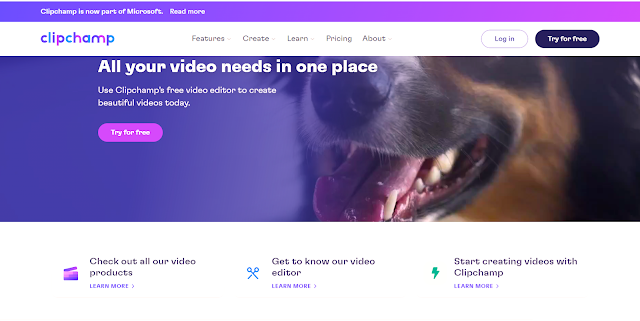 |
| Best free screen recorders for pc without watermark |
Clipchamp video recorder cum editor solve your following problems:
How do I record my screen with no time limit?
You can use Clipchamp for record unlimited time screen with no time limit free of cost. You also use clipchamp for video editing.
Best free screen recorder for PC gaming?
You can find various best free screen recorder for PC but i suggest clipchamp is best for recording or live streaming of PC gaming. because you know that window or clipchamp creator is same. You see not any bug in clipchamp.
Why to use Clipchamp: You can download this on Microsoft store free of cost by type in search box clipchamp, you not need to download extra video editing software because clipchamp is the combo of recording or video editing. if you are new in recording screen or video editing then these is one of best free screen recorder for PC or it's easy to use or easily run in low end PC.
Features of Clipchamp: You can see various free templates, No watermark, free of costs, No take too much time on exporting, you can add logo, edit text, text design, text color,Trim functions, short keys safe time for video editing, various theme and design for video editing, one click to record screen, record screen which you want if you want record only chrome browse screen so you can see choose options, free export on 1080p, you can make promo video, youtube intros, demo videos, slideshow videos, images videos, facebook cover videos, Tik-tok videos maker, Instagram videos.
Why to avoid Clipchamp: Not see any pause or resume button while screen recording, simple editing only, if you want to export video then you want to buy premium version.
Veed free online Screen recorder
Veed is one of the famous and fastest and easy to make professional videos. This is online screen recording software. You can add this software on your chrome extension also. Now a day to get popularity on youtube or social media like tik-tok, Instagram or facebook is necessary to making a good video with high quality. so guy for this you need high quality screen recorder or video editor. so veed is complete this all requirement with free of cost.
 |
| veed online best free screen recorder for pc without watermark with no time limit |
Why to use Veed online free screen recorder: You can easily make professional video by use veed free screen recorder. You see main three products as Editor, screen recorder and live streaming. On video editor part you can done add image, music, text to video. You can also remove background. One of the main feature is noise cancellation or set noise as per video.
Features of Veed best free screen recorder for PC: Auto generated subtitles, Easy to set Text format, easy to handle noise waves, main features background removal, silences & noise removal, lot of filters & effects to make your video professionals, auto resizing, live collaboration, images & stickers, lot of templates this all features make your video professional then we will say that this is one of the best free screen recorder for pc without watermark with no time limit.
Why to avoid veed best free screen recorder for pc: You only able to export video 720p, limited templates, video export length on free plan is 10mins only. upload file size is also limited 250Mb, no custom template add or not clean audio is able in free plan.
Sharex Screen recorder pros and cons
Sharex screen recorder is also one of the best free open source screen recorder for online use. You can also use Sharex screen recorder as a extension in chrome or firefox. sharex screen downloader online easily free of costs. You can use multi source for recording video like record screen or mic also so sharex screen recorder with audio is perfect to record screen recorder.
 |
| Best free screen recorders for pc without watermark |
Why to use screen recorder free download for pc: sharex screen recorder easy convert images to video, easy add textg or templates, lot of free images, edit screen as you want, no time limit, Hot key options available so you can easily pause or resume and start and stop video with one button tap. so we see lot of function in sharex screen recorder for window 10.
Features of Sharex best free screen recorder for pc: you can record only those screen which you want to record, video converter, easy to use, easy to record video, fastest export video.
Watch Video for detailed information:
Why to avoid best free screen recorder for pc: Lot of features paid, Export quality limited, not video import features, lot of bugs, heavy for low end pc.
Conclusion: So, these all are categorized under best free screen recorder for pc wihout watermark with no time limit. Hope, this article help to find your dreamtrap Screen recorder, So guys if you want any help or if your have any queries then feel free to comment below. I really want to help you to reach your goal easily.


Post a Comment
Post a Comment
Please Do Not Enter Any Spam Link In the Comment Box